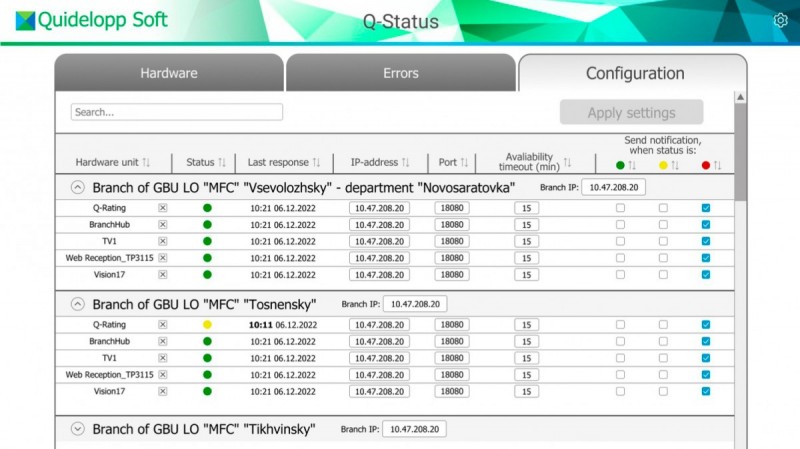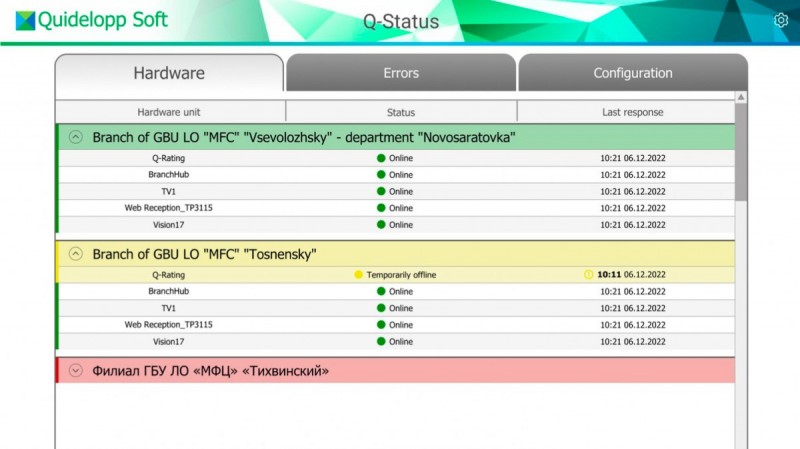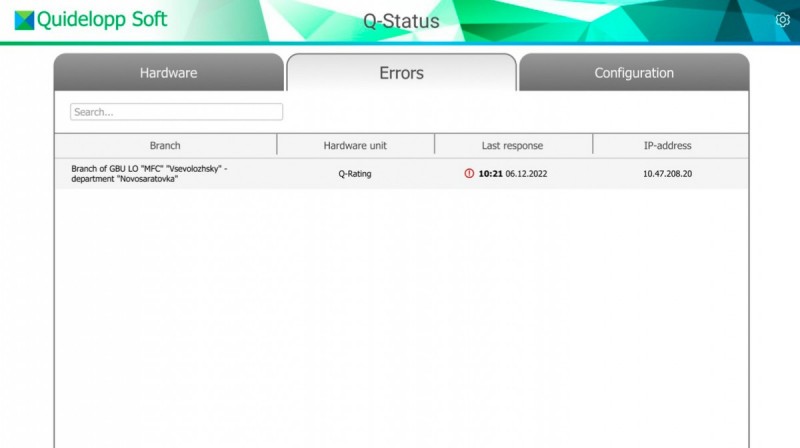Q-Status
User case
Online monitoring of important IT-systems is a critical functionality for all large organizations. The Orchestra system is in many organizations a business critical system and any downtime has a significant impact on the service processes of the organization.
Q-Status provides online monitoring of hardware components as well as several software components of the Orchestra system.
When a system component (printer, nettop PC, qAgent software, …) stops working as supposed to, Q-Status registers the problem in the database, presents an alert in the user interface, and sends out a notification by e-mail.
Since all uptime/downtime data is registered in the Orchestra statistical database, it is easy to provide reporting identifying troublesome equipment within the organization, thus enabling a proactive approach to reduce downtime of system components.
Functionality
For hardware components Q-Status monitors that all TCP/IP-conected equipment is properly responding to ping calls. The ping interval and timeout level can be adjusted individually for each hardware component.
Q-Status also monitors the proper operations of several software components, such as ; Orchestra central software, distributed or central qAgent, database connections and screens for ticket kiosks and digital signage TV-panels.
Q-Status notifies by e-mail in case any component/module is not responding/working properly. It is possible to define separately for each component/module at which level of timeout a notification shall be sent out (e.g. at orange or at red level).
All uptime/downtime data is regstered in a database. This data becomes a valuable tool for identifying system components regularly causing uptime problems and subsequently take pro-active measures in order to improve the uptime (repair, reconfiguration, replacement, …).
The user interface has three main tabs (see below screenshots):
- Configuration
- Equipment list (by branch)
- Errors
Q-Status is automatically updating the list of branches when changes are made in the configuration of the Orchestra system.
Screenshots
Download specifications (PDF)